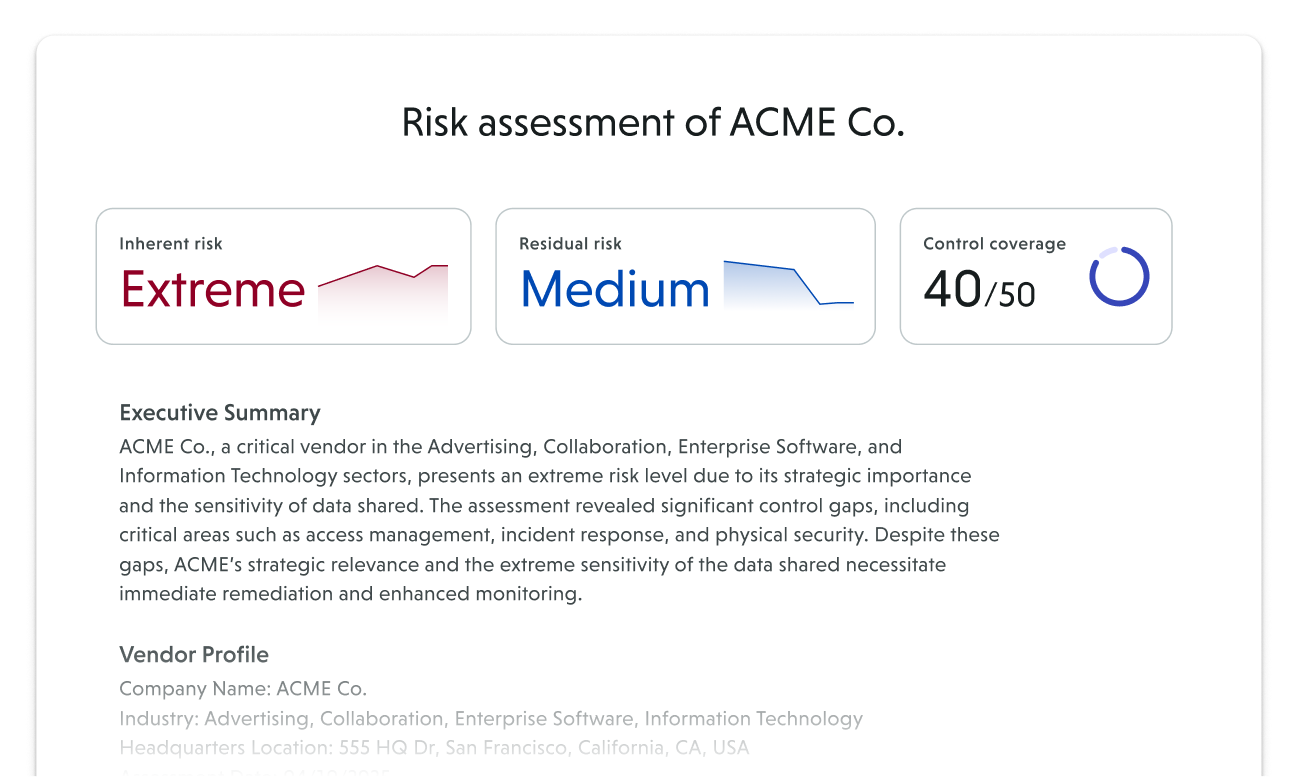
Smarter, Sharper, Shareable: Introducing Smart Summaries
Assessment summaries have always been a core part of VISO TRUST – but now they’re a lot more usable. Smart Summary is an upgrade to our existing report format, designed to help teams get cleaner, clearer, and more shareable risk assessments without extra effort.
We didn’t reinvent the wheel – but we made it easier to drive.
What’s New?
If you’ve used our Legacy assessment summaries before, you’ll notice the differences right away:
- The new Smart Summary is generated by VISO TRUST AI, pulling in relationship context, artifact findings, and control evaluations.
- You can now edit summaries directly in the interface – no more copying into a doc just to make quick adjustments.
- And yes, you can finally export directly to PDF with a professional layout, company logo, and clean page breaks.
Smart Summary is available by default on all new assessments. And for those who still need access to previous versions, Legacy summaries are still generated. Just click the three-dot menu in the summary section to switch views or export either version.
Why It Matters
This isn’t a major overhaul, it’s a practical enhancement that adds real convenience. One that saves time and gives you more control over how vendor risk is communicated.
Paired with Instant Assessments, Smart Summary lets you go from intake to stakeholder-ready intelligence in minutes. You can deliver risk insights in the right format and tone, whether it’s a one-pager for the board or detailed findings for compliance, without rewriting a thing.
From quick stakeholder asks to formal audit prep, Smart Summary makes it easier to:
- Generate clean, contextualized narratives
- Edit inline before sharing
- Export a report that’s ready for leadership
- Refresh the summary if new data or artifacts come in
Key Capabilities
- Editable Summaries – Adjust language, fix formatting, or add new sections without leaving the platform
- PDF Export – Produce polished, branded reports for execs, auditors, or internal reviews
- Regeneration Support – Refresh summaries on demand based on the most current assessment data
- Exception Surfacing – See unmapped test failures or issues from uploaded artifacts
Where to Find it
You’ll see Smart Summary in the Assessment tab of any completed vendor relationship. There, you can do the following:
- Export as PDF
- Edit summary in place
- View legacy report if you prefer the original version
For Existing Users
Nothing’s been removed. Legacy summaries still exist. And you can always access both versions side by side.
The only difference? Now you have more flexibility – whether you’re preparing for audits, board meetings, or just answering “Can you send me something cleaner?”
Try It for Yourself
Smart Summary is live now across all accounts.